In digital marketing, keyword research is critical for creating content that drives traffic. Whether you're a blogger or an agency, using the right tools can help you find what your audience is searching for, analyze competition, and plan effective strategies. Here's a quick overview of 9 keyword research tools - free and paid - to help you make informed decisions:
- Google Keyword Planner: Free with a Google Ads account; ideal for PPC and basic keyword research.
- AnswerThePublic: Focuses on questions and user intent; free with limited searches, paid plans add features.
- Google Trends: Free tool for spotting seasonal trends and emerging topics.
- Ubersuggest: Affordable with beginner-friendly features; pricing starts at $12/month.
- Moz Keyword Explorer: Offers reliable data and SERP analysis; starts at $49/month.
- Ahrefs: Advanced SEO tool with extensive keyword and competitor analysis; priced for professionals.
- SEMrush: All-in-one platform for SEO, PPC, and social media; free and paid options.
- Surfer SEO: Optimizes content based on SERP data; integrates with tools like ChatGPT.
- GrowthBar: Simple tool with Chrome extension and WordPress plugin; starts at $36/month.
7 Best Free Keyword Research Tools (Compared and Ranked)
Quick Comparison
| Tool | Free Version | Paid Plans (Monthly) | Best For |
|---|---|---|---|
| Google Keyword Planner | Yes | Free | PPC and basic research |
| AnswerThePublic | Yes | Starts at $99 | Content ideas and long-tail |
| Google Trends | Yes | Free | Seasonal trends |
| Ubersuggest | Yes | Starts at $12 | Beginners and small budgets |
| Moz Keyword Explorer | Yes | Starts at $49 | SEO professionals |
| Ahrefs | No | Subscription-based | Advanced SEO and competition |
| SEMrush | Yes | Starts at $129.95 | All-in-one marketing |
| Surfer SEO | No | Starts at $19 | Content optimization |
| GrowthBar | Yes | Starts at $36 | Bloggers and small agencies |
Pick a tool based on your goals, budget, and required features. Free options are great for starting out, while paid tools provide deeper insights for advanced strategies.
1. Google Keyword Planner

Google Keyword Planner is often the go-to tool for bloggers and agencies starting their keyword research journey. As Google’s proprietary tool, it taps directly into search data from the world’s largest search engine, offering a clear picture of what people are actively searching for.
One of its standout features is the ability to generate fresh keyword ideas using seed keywords. You simply input a keyword, and the tool provides a list of suggestions along with key metrics like search volume ranges and competition levels. This makes it a powerful ally for content planning and spotting gaps in your keyword strategy.
Another key feature is its insight into commercial intent. By displaying suggested bid ranges for paid ads, the tool helps you identify high-value keywords, which are often tied to strong commercial opportunities. These keywords are ideal for monetized blog posts or client campaigns.
Google Keyword Planner also includes a forecasting feature, offering estimates on clicks, impressions, and costs. This is particularly helpful for agencies looking to set realistic expectations for ad campaigns.
Pricing (Free vs. Paid in USD)
Google Keyword Planner is free to use, but you’ll need a Google Ads account to access it. Once you’ve created an account, you can explore all the tool’s features without spending a dime.
However, there’s a catch: search volume data is more precise for users running active Google Ads campaigns. Free users see broad ranges like "1K-10K" or "10K-100K" searches per month. In contrast, advertisers with active campaigns get exact figures, such as "8,500" monthly searches.
This difference means agencies managing ad budgets for clients often gain more detailed insights, while solo bloggers relying on organic traffic may have to work with broader estimates. Even so, the free version provides enough data to make informed decisions for most content strategies.
US-Specific Data (Search Volume, Trends)
Google Keyword Planner allows you to filter search data by country, state, or even city, making it incredibly useful for local campaigns. For instance, you can compare search volumes across different states to uncover regional trends. This feature is especially beneficial for agencies working with clients who have a strong local presence or offer seasonal services.
The tool also provides historical data that highlights seasonal trends in U.S. search behavior. For example, it shows spikes in searches around major holidays like Black Friday, Memorial Day, or back-to-school periods. This helps bloggers plan content around predictable traffic surges and enables agencies to time their campaigns for maximum visibility.
Integration with Other Tools
Google Keyword Planner isn’t just a standalone tool - it integrates seamlessly with other platforms to simplify campaign management. For example, it connects directly with the Google Ads ecosystem, allowing you to transfer keyword lists straight into ad campaigns without manual effort. This makes the transition from research to execution smooth and efficient.
Additionally, the tool works with Google Analytics through shared accounts, letting you cross-reference keyword data with your site’s existing traffic. This helps you identify keywords that are already bringing in visitors and find related terms to expand your reach.
Many third-party SEO tools also pull data from Google Keyword Planner via API connections. This means you can use the insights gathered here to fuel your broader SEO and content strategies without duplicating work.
2. AnswerThePublic
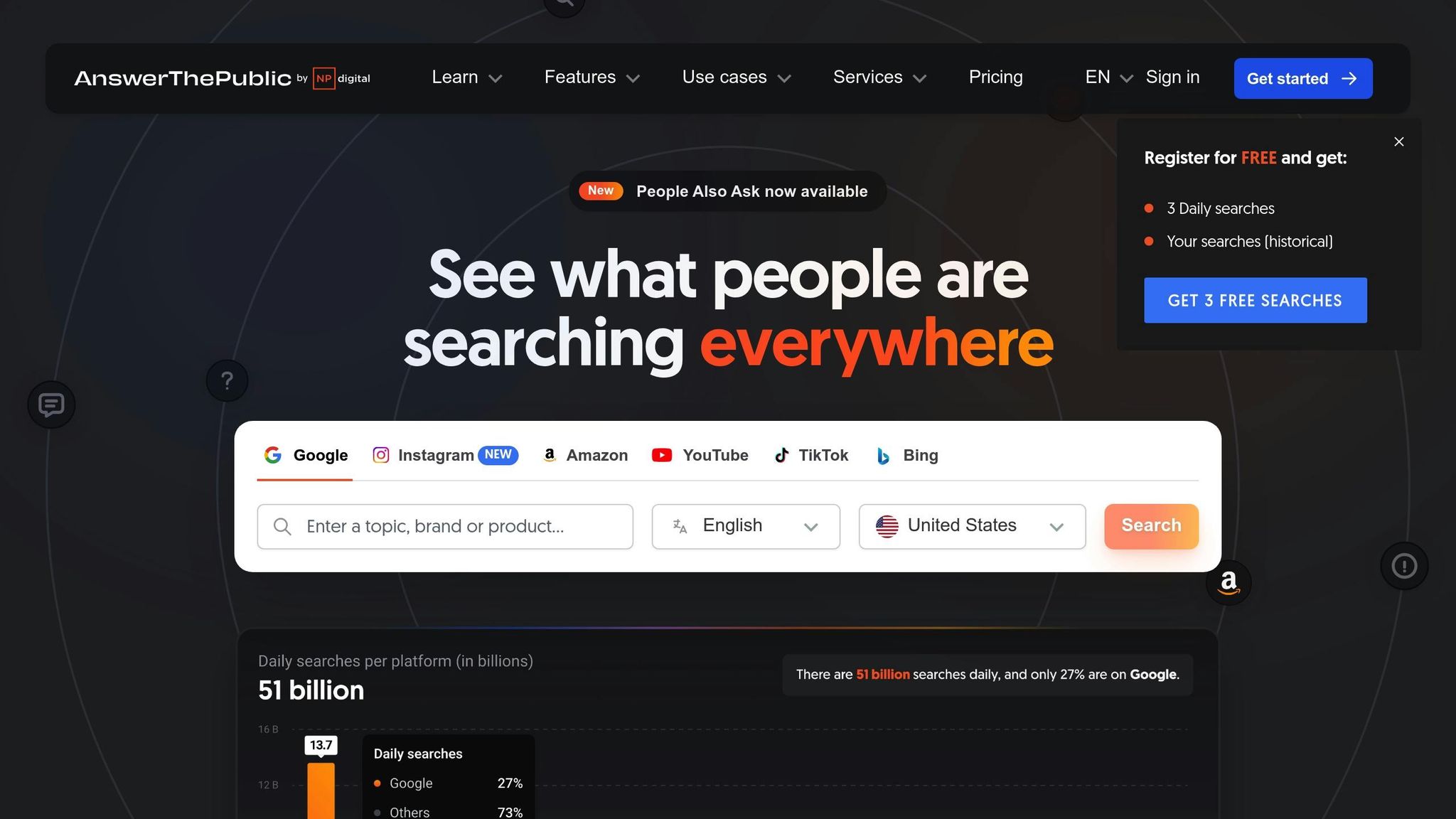
AnswerThePublic stands out by focusing on user intent and visualizing search queries in a way that goes beyond just numbers. Instead of simply listing keywords, this tool highlights the actual questions and phrases people type into search engines. It organizes these queries into categories like questions, prepositions, and comparisons, making it easier to understand what users are curious about. This approach is a great complement to tools that prioritize search volume metrics, offering a more user-focused perspective.
One of its biggest strengths is its ability to reveal long-tail keywords and content ideas that other tools might miss. For example, if you search for a term like "digital marketing", the tool might generate queries such as "how does digital marketing work" or "digital marketing for small businesses." This kind of insight is especially helpful for bloggers and content creators who want to address their audience's specific questions.
A key feature of AnswerThePublic is its visual search cloud. This organizes keywords into wheel diagrams, making it easy to spot content gaps and trending topics. It’s also particularly good at finding comparison keywords and "versus" searches, which can be valuable for creating content that targets commercial intent.
Pricing
AnswerThePublic uses a freemium model. The free version offers basic keyword insights but comes with limits, such as a restricted number of daily searches and no access to advanced features like data exports or historical trends. Paid plans remove these restrictions and include perks like unlimited searches, the ability to export data as CSV files, team collaboration tools, and advanced filtering options.
The tool’s data is specifically tailored to U.S. search behavior, making it a great choice for content creators targeting American audiences.
US-Specific Data
AnswerThePublic allows users to filter results by country, including the United States. By selecting English as the language, you can ensure the queries reflect American search patterns and terminology. For instance, it picks up on regional phrasing differences like "fall marketing campaigns" versus "autumn marketing campaigns", helping you tailor content for specific audiences. The tool also tracks seasonal trends, such as increased education-related searches during back-to-school season or a rise in financial planning queries around tax season. This makes it easier to plan content that aligns with seasonal interests.
Integration with Other Tools
AnswerThePublic integrates well with other platforms. Its CSV export feature allows you to quickly import data into tools like Google Sheets, making it easier to manage content briefs or collaborate on projects. Agencies often use this data for planning and integrating with SEO platforms or content management systems, streamlining the process of turning keyword insights into actionable strategies.
3. Google Trends
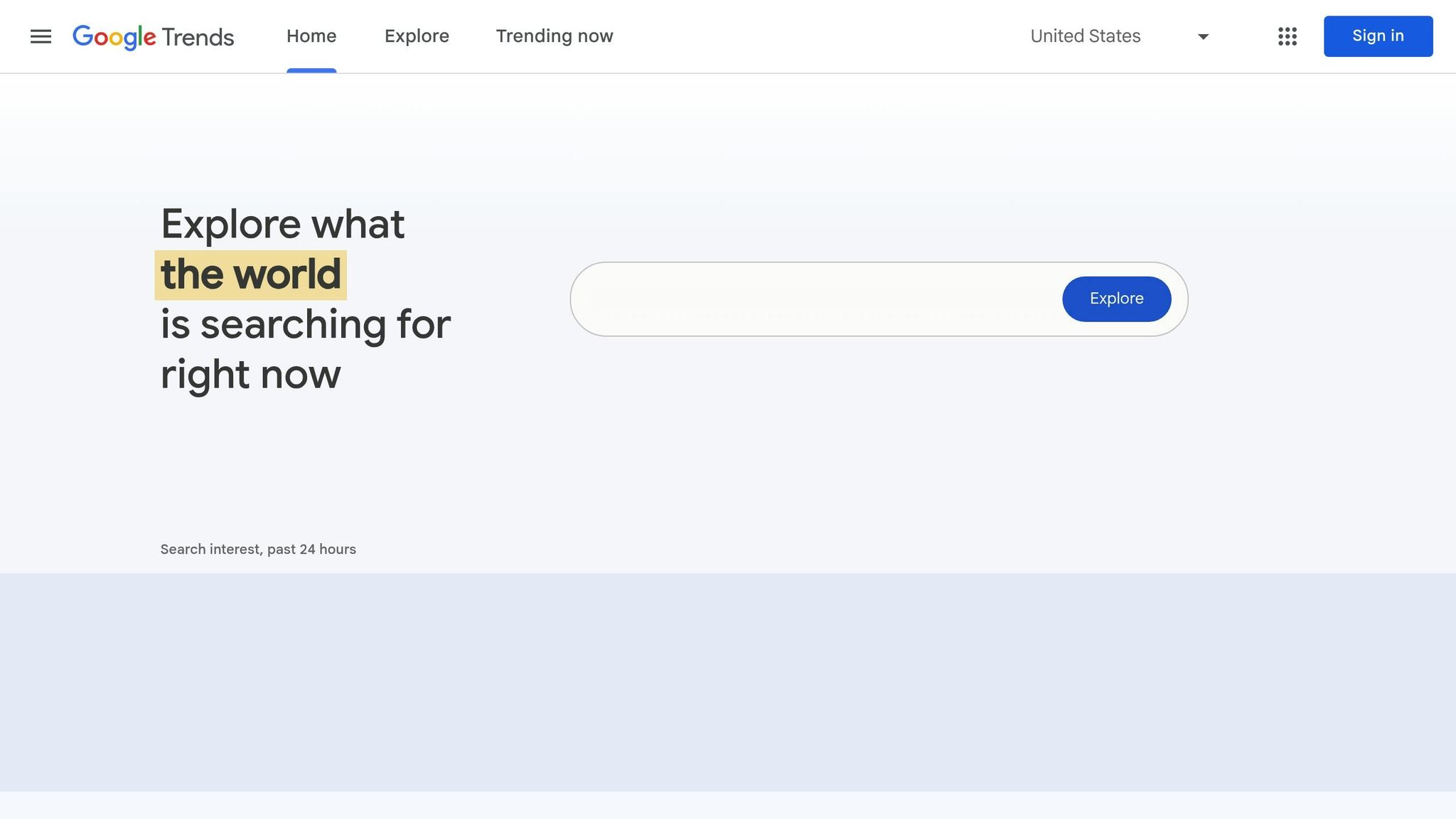
Google Trends offers a unique perspective on search behavior by focusing on momentum and timing rather than just raw search volumes. It highlights how interest in specific topics fluctuates over time, making it an excellent resource for spotting seasonal trends, emerging topics, and fading interests. Unlike traditional keyword tools that provide static data, Google Trends offers a dynamic view, helping you time your content perfectly and target trends effectively.
This tool is especially useful for understanding when to publish certain types of content. For instance, searches for "tax preparation software" typically surge between January and April, aligning with tax season, while "meal prep ideas" see a spike in January as people commit to New Year's resolutions. With this timing data, bloggers and marketers can strategically plan their content calendars to ensure they’re addressing topics when audiences are actively searching for them.
Another standout feature is the identification of breakout keywords - terms that experience explosive growth in search volume. These are marked as "Breakout" in the rising queries section, indicating a surge of over 5,000%. This feature is a goldmine for agencies and content creators looking to jump on trending topics or capitalize on viral opportunities.
The comparison feature adds another layer of insight, allowing you to analyze up to five keywords at once. This helps you see how different topics or terms perform over time, distinguishing long-term interests from fleeting fads. You can also compare variations of the same concept to determine which phrasing resonates best with your audience. This granular data ensures your content strategy is not just timely but also aligned with sustained audience interest.
Pricing
Google Trends is completely free, offering unlimited access to search data and exports without any cost.
US-Specific Data
Google Trends also provides detailed geographic filtering, enabling you to focus specifically on search behavior in the United States. You can narrow your analysis to individual states or metropolitan areas, uncovering regional patterns and local interests. For example, searches for "hurricane preparation" show higher interest in coastal states during hurricane season, offering valuable insights for targeted content.
The tool uses a scale from 0 to 100 to represent search interest, with 100 indicating peak popularity within a chosen time frame and location. When filtered for the U.S., this data reflects seasonal trends tied to the American calendar, such as increased searches for "winter coat sales" in November or "spring cleaning tips" in March.
Localized related queries further refine your strategy by revealing the exact phrases and terms Americans use. This allows content creators to adopt language and terminology that aligns with their audience's search habits.
Integration with Other Tools
Google Trends data can be easily exported as CSV files, making it simple to integrate with other analytics platforms. Many marketers combine Trends data with keyword volume insights from other tools to gain a complete picture of potential opportunities.
When paired with Google Search Console, Google Trends becomes even more powerful. You can cross-reference your site’s performance with broader search trends, ensuring your content aligns with what people are actively searching for. It’s also a great way to validate keyword ideas from other research methods, helping you focus on terms that are gaining momentum rather than losing relevance.
4. Ubersuggest

Ubersuggest is a cost-effective tool that combines keyword research, competitor analysis, and content ideas into one easy-to-use platform. It’s especially appealing to solo bloggers, small agencies, and businesses just starting to explore SEO. By offering detailed keyword metrics and insights, Ubersuggest helps users make informed decisions about their content and SEO strategies.
One of its standout features is the ability to provide keyword data with separate monthly search volumes for mobile and desktop. It also includes trend charts that showcase how search interest changes over time, giving content creators a clear view of search behavior.
Beyond keyword suggestions, Ubersuggest helps identify top-performing pages related to specific keywords. This allows users to understand what type of content resonates with their audience and spot opportunities to refine their strategies.
Pricing
Ubersuggest stands out for its affordable pricing options, catering to a range of budgets. The free plan offers access to basic features like keyword suggestions, content ideas, historical data, and top pages - though daily searches are limited compared to paid plans.
The paid plans are structured as follows:
- Individual Plan: $12/month for one website.
- Business Plan: $20/month for 2–7 websites.
- Enterprise/Agency Plan: $40/month for 8–15 websites.
Each tier increases limits on projects, daily searches, tracked keywords, and user access. For those looking for a long-term solution, Ubersuggest offers a lifetime payment option for all paid tiers. For example, the Individual lifetime plan costs $120, which pays for itself in about 10 months. Users can also purchase $5/month add-ons to extend specific limits without upgrading their entire plan.
All paid subscriptions include AI Writer 2.0, which allows for up to 10,000 words of content creation per month, seamlessly integrating content generation into your keyword research workflow. Additionally, a 7-day free trial is available for monthly plans, giving users a chance to explore the full range of features before committing.
US-Specific Data
Ubersuggest allows users to focus on search behavior specific to the U.S. by customizing location and language settings. This ensures that keyword research reflects American search patterns, rather than global averages. The tool provides detailed metrics like monthly search volume, cost-per-click (CPC), and competition levels tailored to the U.S. market. This localized approach helps align content strategies with regional trends and seasonal shifts.
Competitor Analysis Features
Ubersuggest’s competitor analysis tools offer valuable insights into the SEO strategies of rival websites. By analyzing any domain, users can uncover top-performing keywords, estimated monthly traffic, and backlink profiles. This data highlights content gaps and helps refine strategies to boost visibility and outpace competitors.
Integration with Other Tools
Ubersuggest extends its keyword research capabilities to platforms like Google, YouTube, and Amazon, offering a broad view of search behavior across these channels. Its Chrome extension makes keyword data accessible as you browse, earning a strong 4.4 out of 5-star rating from 985 user reviews. This integration ensures you can gather insights effortlessly across multiple platforms.
5. Moz Keyword Explorer

Moz Keyword Explorer offers options for everyone, from beginners to seasoned professionals. It includes a free, basic version through a Moz Community account and a more advanced version available with a Moz Pro subscription.
Pricing
With a Moz Community account, you can access the free version of Keyword Explorer, though it comes with limited queries and data. For those seeking more detailed insights, the Moz Pro subscription provides four pricing tiers:
- Starter: $49/month ($39/month with annual billing)
- Standard: $99/month ($79/month with annual billing)
- Medium: $179/month ($143/month with annual billing)
- Large: $299/month ($239/month with annual billing)
Opting for annual billing saves you 20%, and free trials are available for the Standard and Medium plans.
Up next, we’ll dive into Ahrefs, a tool well-known for its robust competitive analysis features and extensive keyword database.
sbb-itb-645e3f7
6. Ahrefs

Ahrefs stands out for its powerful tools in keyword research and competitor analysis. With an extensive keyword database, it helps users discover lucrative search opportunities and analyze competitor strategies effectively.
Pricing (Free vs. Paid in USD)
Ahrefs operates exclusively on a subscription model, meaning there’s no free tier available. However, they do offer a short, paid trial so you can explore the platform before committing to a plan. Their pricing is divided into several tiers to cater to different needs:
- Lite: Ideal for small businesses or personal projects.
- Standard: Designed for freelancers and consultants.
- Advanced: Tailored for in-house marketing teams.
- Enterprise: Best suited for agencies and large-scale enterprises.
US-Specific Data (Search Volume, Trends)
Ahrefs delivers precise U.S. search volume data, keyword difficulty scores, and click-through rates through its Keywords Explorer tool. You can filter results by country to uncover seasonal trends and identify emerging keywords specific to the U.S. market.
Competitor Analysis Features
Ahrefs’ Site Explorer tool lets you dive deep into a competitor’s performance. You can analyze their top-ranking keywords, organic traffic, and content gaps. The Content Gap feature is particularly useful for spotting keywords your competitors rank for but you don’t. Additionally, the Top Pages report highlights high-performing content based on organic traffic and social engagement, offering actionable insights to refine your content strategy.
Integration with Other Tools
Ahrefs integrates smoothly with key marketing and analytics platforms. It connects with Google Analytics and Google Search Console, allowing you to pull in your site data for a comprehensive review. You can also export keyword lists and reports in CSV format, making it easy to share with clients or team members.
For those with advanced needs, Ahrefs offers API access, enabling you to integrate its data into custom dashboards or automate workflows. This feature is particularly handy for agencies managing multiple clients or businesses with complex SEO demands.
Next up, we’ll dive into SEMrush and its extensive keyword research and marketing capabilities.
7. SEMrush
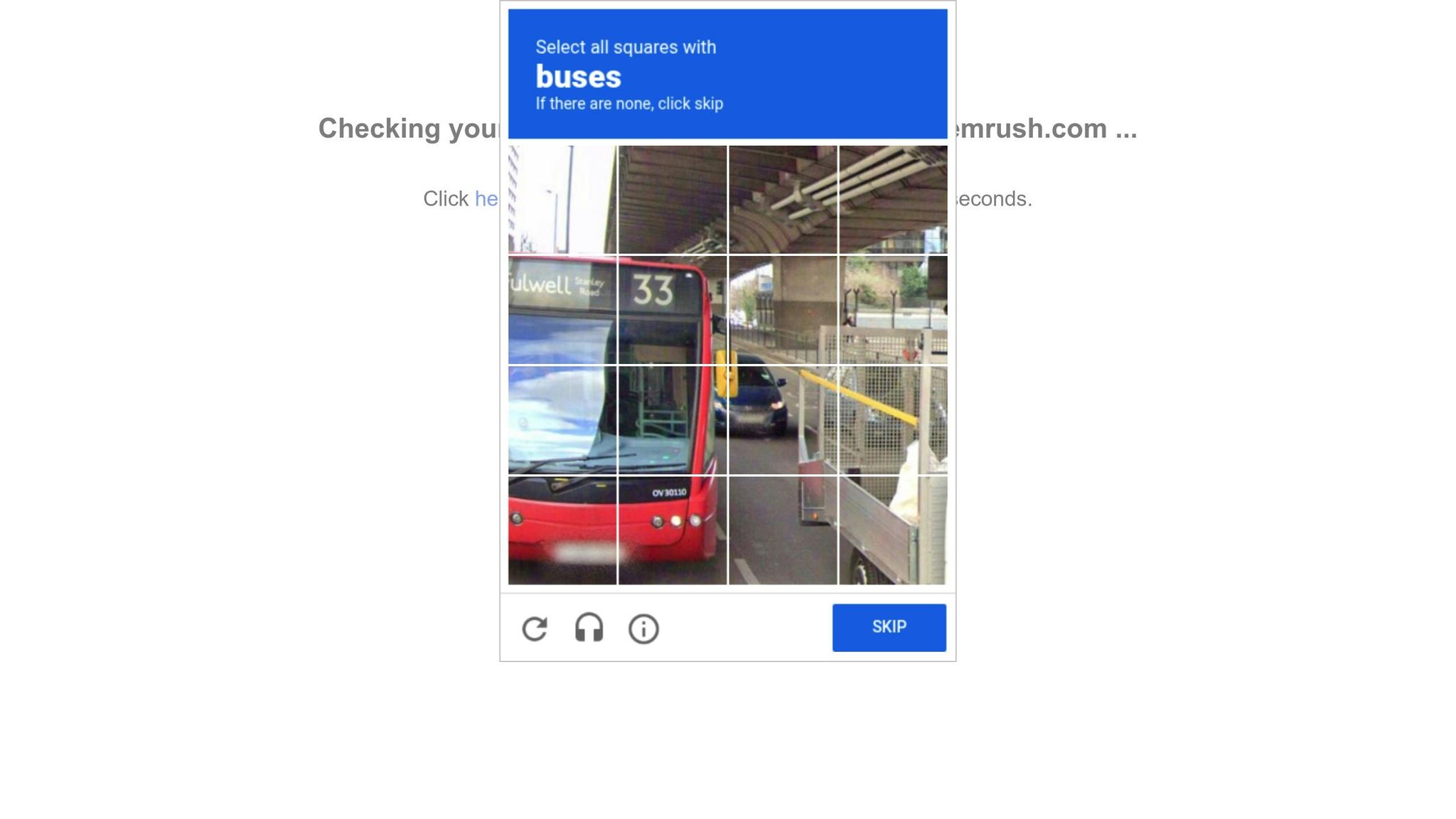
SEMrush stands out as an all-in-one platform, combining a variety of digital marketing tools. While its core strength lies in keyword research, it also offers features like content optimization, pay-per-click (PPC) analysis, and social media management - all in one place.
Pricing Options
SEMrush provides a free version with limited access to keyword searches and basic domain analytics. For those needing more robust tools, there are several paid plans designed to suit freelancers, small businesses, and agencies. They also offer a trial period, giving users the chance to explore everything SEMrush has to offer before deciding on a subscription.
US-Focused Data and Analysis Tools
SEMrush boasts an extensive keyword database tailored to the U.S. market. It delivers insights like search volumes, keyword difficulty scores, and cost-per-click estimates to help track regional trends. Tools for seasonal trend analysis and region-specific filters make it easier to fine-tune strategies for localized campaigns. Additionally, it highlights various search engine results page (SERP) features, offering a deeper look into the competitive landscape within the United States.
Competitor Analysis Features
For those looking to outpace competitors, SEMrush provides tools to uncover which keywords rival websites rank for and estimates their organic traffic. It also sheds light on competitors’ paid search strategies and tracks changes in search rankings over time. By combining insights from both organic and paid data, users can identify areas to refine and improve their own SEO strategies.
Integration Capabilities
SEMrush connects seamlessly with a wide range of marketing and analytics tools, simplifying workflows. It integrates with platforms like Google Analytics, search consoles, and content management systems, including WordPress via dedicated plugins. These integrations allow users to receive SEO recommendations directly within their dashboards. The platform also supports white-label reporting and lets you export data in common file formats, making it easy to incorporate into broader marketing efforts.
Next, we’ll dive into Surfer SEO to see how it sharpens content optimization within keyword research.
8. Surfer SEO
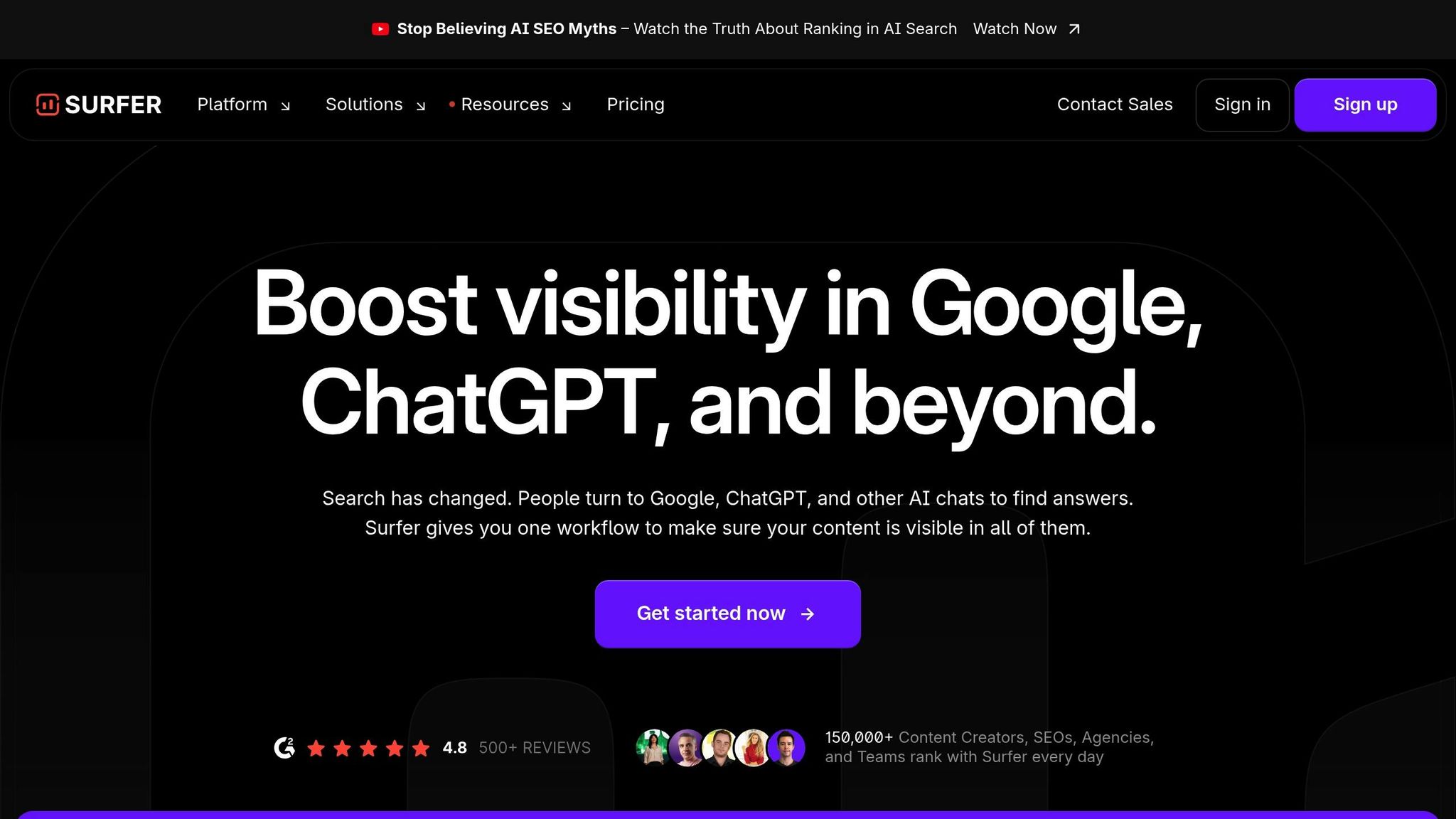
Surfer SEO is all about fine-tuning your content using data-driven insights to make it more effective and aligned with search engine expectations.
Integration with Other Tools
One of the standout features of Surfer SEO is how well it integrates with other platforms. Take the Surfer x ChatGPT Integration, for example. This free Chrome extension brings Surfer's optimization guidelines directly into ChatGPT, making it easier to create and refine content without the hassle of switching between tools. It offers real-time optimization tips, keeping your workflow smooth and centralized.
Up next, let’s explore how GrowthBar simplifies keyword research and content creation for bloggers and agencies.
9. GrowthBar
GrowthBar is a versatile SEO tool designed for bloggers and agencies who need quick keyword insights without wading through overly complex data. It blends keyword research with content optimization, making it a great choice for streamlining workflows and saving time.
One standout feature of GrowthBar is its Chrome extension. This handy tool lets you perform keyword research right from Google search results. You can instantly see search volumes, keyword difficulty, and related terms as overlays directly on the search page. This real-time data makes it easy to gather insights without leaving your browser.
Pricing (Free vs. Paid in USD)
GrowthBar operates on a freemium model, offering limited free access via its Chrome extension. The free version provides basic keyword data with a capped number of daily searches.
For more advanced features, GrowthBar offers paid plans:
- Standard Plan: $36 per month, includes 500 keyword lookups, competitor research tools, and content optimization features.
- Pro Plan: $79 per month, expands to 1,500 keyword lookups and adds team collaboration tools.
- Agency Plan: $119 per month, designed for agencies managing multiple clients, with 3,000 keyword lookups and white-label reporting.
US-Specific Data (Search Volume, Trends)
GrowthBar caters specifically to the US market by offering localized search data. This makes it especially valuable for American bloggers and agencies aiming to target domestic audiences. Instead of global averages, it provides monthly search volumes tailored to US-based searches, helping users understand what Americans are searching for.
The tool also highlights seasonal and regional trends. For example, if you're researching "tax preparation software", GrowthBar will show a spike in US search volume between January and April, aligning with tax season. This kind of insight helps content creators plan their publishing schedules to match audience demand.
Competitor Analysis Features
GrowthBar goes beyond basic keyword research by offering competitor analysis tools focused on actionable content insights. When you input a competitor's URL, the platform reveals their top-performing content, the keywords they rank for, and estimated organic traffic.
One of the most useful features is the "Content Gap Analysis." This identifies keywords your competitors are ranking for but you aren't targeting yet, helping you uncover new content opportunities to expand your reach.
Integration with Other Tools
GrowthBar integrates seamlessly with Google Search Console and Google Analytics, allowing you to connect keyword data with your website's actual performance. This helps you identify which suggested keywords are already driving traffic and which ones hold untapped potential.
Additionally, GrowthBar offers a WordPress plugin that brings its optimization features directly into your content creation process. With this plugin, you can research keywords, write, and optimize content all within WordPress, making it easier to create data-driven content without switching between tools.
Benefits and Drawbacks
Here's a breakdown of the key benefits and limitations of popular keyword research tools. Each tool has its own strengths and weaknesses, so understanding these trade-offs can help you make an informed choice.
| Tool | Key Benefits | Main Drawbacks | Best For |
|---|---|---|---|
| Google Keyword Planner | Free to use; Direct access to Google data; Ideal for PPC planning | Limited features for organic SEO; Requires a Google Ads account; Broad search volume ranges | Beginners and PPC advertisers |
| AnswerThePublic | Excellent for content ideas; Visual keyword data; Focuses on question-based keywords | Lacks detailed search volume data; Restrictive free plan; No competitor analysis | Content creators and bloggers |
| Google Trends | Offers real-time trend data; Regional insights; Free access; Historical data analysis | No exact search volumes; Limited keyword suggestions; Basic interface | Trend analysis and seasonal planning |
| Ubersuggest | Easy-to-use interface; Affordable option for beginners; Decent starter features | Limited advanced tools; Smaller keyword database; Basic competitor analysis | Small businesses and solo bloggers |
| Moz Keyword Explorer | Reliable difficulty scores; Includes SERP analysis; High-quality data | Expensive for small users; Limited free searches; Smaller database than some competitors | SEO professionals and agencies |
| Ahrefs | Extensive keyword database; Exceptional backlink insights; Comprehensive competitor analysis | Higher price point; Steeper learning curve; May be too advanced for beginners | Experienced SEO professionals |
| SEMrush | All-in-one SEO platform; Robust competitor research; Local SEO tools | Higher cost; Complex interface; Can feel overwhelming | Marketing agencies and enterprises |
| Surfer SEO | Focused on content optimization; Real-time SERP analysis; Includes writing assistant tools | Limited keyword research capabilities; Premium pricing for content-specific needs | Content marketers and writers |
| GrowthBar | Convenient Chrome extension; US-focused data; WordPress integration | Smaller keyword database; Limited free version; Fewer advanced features | US-based bloggers and small agencies |
Choosing the Right Tool for Your Needs
For beginners, free tools like Google Keyword Planner, Google Trends, and AnswerThePublic offer essential insights without a financial commitment. If you're looking for affordable options with more features, tools like Ubersuggest and GrowthBar strike a balance between cost and functionality, making them great for small businesses and bloggers. On the other hand, premium tools such as Ahrefs, SEMrush, and Moz Keyword Explorer provide a wealth of advanced features, perfect for agencies or businesses with larger SEO budgets.
Integration and Workflow Compatibility
Some tools stand out for their integration capabilities. For example, GrowthBar offers a convenient Chrome extension and WordPress plugin, making it a handy choice for bloggers. Meanwhile, SEMrush and Ahrefs provide robust API access, which is invaluable for larger organizations managing complex workflows. Google-based tools naturally integrate with services like Google Ads and Google Analytics, making them a go-to for businesses already using the Google ecosystem.
Balancing Simplicity and Advanced Features
When selecting a tool, it's important to weigh ease of use against advanced functionality. Free tools tend to excel in simplicity, while premium options often come with a learning curve but offer deeper insights. Additionally, data accuracy can vary - Google's tools generally provide precise search volumes, whereas third-party tools focus more on keyword difficulty and competitive metrics.
Ultimately, the right tool depends on your specific goals, budget, and workflow needs.
Final Thoughts
Picking the right keyword research tool boils down to your specific needs, budget, and level of experience - whether you're just starting out in SEO or juggling multiple campaigns.
If you're working with a tight budget, free tools like Google Keyword Planner, Google Trends, or AnswerThePublic are excellent starting points. As your expertise and research needs grow, tools like Ubersuggest can be a great next step, offering more features at affordable subscription rates - perfect for solo bloggers or small businesses.
For agencies or larger teams managing multiple client accounts, platforms such as SEMrush, Ahrefs, or Moz Keyword Explorer provide a broader range of advanced features. While these require a bigger investment, they deliver robust tools for competitor analysis, tracking, and access to extensive keyword databases - key for executing effective SEO strategies.
Content creators aiming for organic growth often lean on tools like AnswerThePublic for brainstorming ideas or Surfer SEO for fine-tuning content optimization.
It’s also smart to choose tools that naturally fit into your existing workflow. For instance, if you're already using Google Ads and Analytics, starting with Google Keyword Planner makes sense. On the other hand, WordPress users might find GrowthBar's plugin invaluable, as it integrates keyword research directly into the platform.
Keep in mind, no single tool does it all. Many professionals combine free tools for initial research with paid platforms for deeper analysis as their needs evolve. This approach not only maximizes each tool's strengths but also helps manage costs effectively.
Start small with free tools to build your skills, and as your SEO goals expand, explore paid options that align with your budget and objectives. The best tool is the one that works seamlessly with your workflow and helps you achieve your goals.
FAQs
What’s the difference between free and paid keyword research tools, and how do I choose the right one?
The key differences between free and paid keyword research tools boil down to features, data accuracy, and cost. Free tools are a solid choice for beginners or those working with tight budgets. They provide basic insights like search volume and keyword suggestions but often come with limitations - whether it's fewer features, less detailed data, or restrictions on how many searches you can perform.
Paid tools, however, step up the game with advanced capabilities. These might include keyword difficulty scores, competitor analysis, and detailed performance metrics. For businesses or agencies managing extensive SEO campaigns, these tools offer the depth and precision needed to fine-tune strategies.
When deciding which type of tool to use, consider your budget, objectives, and how much detail your research requires. Free tools work well for straightforward keyword research. But if you're handling larger projects or need more in-depth insights, a paid tool could be a worthwhile investment.
How do keyword research tools help you plan content around seasonal trends?
Keyword research tools are great for spotting seasonal trends by examining search volume data over time. They can highlight keywords that spike in popularity during certain times of the year, like holidays, events, or seasonal activities.
Recognizing these patterns allows you to craft content that's both timely and relevant to what people are actively searching for. This strategy not only helps drive traffic during peak seasons but also keeps your content aligned with shifting audience interests.
What are the benefits of using keyword research tools with platforms like Google Analytics or WordPress?
Integrating keyword research tools with platforms like Google Analytics or WordPress can take your content creation and SEO efforts to the next level. By merging these tools, you gain valuable insights into keyword performance, user behavior, and ways to fine-tune your content to better align with what your audience is looking for.
For instance, linking a keyword tool with Google Analytics helps you dive into traffic data, revealing which keywords are driving the most engagement. On the other hand, connecting with WordPress streamlines the process of optimizing your posts directly in the content editor, making it simple to weave target keywords naturally into your writing. These integrations not only save time but also deliver actionable insights that can boost your website’s visibility and overall performance.


