Managing multiple calendars across platforms like Google, Outlook, and iCloud can be frustrating. Without proper syncing, missed appointments and scheduling conflicts are inevitable - costing U.S. businesses $2.1 billion annually in lost productivity. Tools that enable real-time synchronization solve this problem, ensuring your events stay updated across all platforms. Here’s a quick rundown of the top 7 tools to simplify your calendar management:
- OneCal: Cloud-based, secure sync for Google, Outlook, and iCloud. Starts at $4/month.
- Akiflow: Combines task management and two-way sync. Plans start at $19/month.
- CalendarBridge: Two-way sync with smart booking features. Starts at $4/month.
- SyncGene: Syncs calendars, contacts, and tasks. Free plan available; premium starts at $12.50/month.
- Reclaim.ai: AI-powered scheduling for Google and Outlook. Free Lite plan; paid plans from $8/month.
- Fantastical: Apple-exclusive with natural language input. Free and premium options ($4.99/month).
- Morgen: Cross-platform sync (Windows, macOS, Linux). Free plan; premium starts at $9/month.
Each tool offers unique features like AI scheduling, two-way sync, and task integration. Choose based on your needs for platform compatibility, pricing, and additional features.
Quick Comparison
| Tool | Sync Type | Supported Platforms | Pricing (USD) |
|---|---|---|---|
| OneCal | Two-way | Google, Outlook, iCloud | From $4/month |
| Akiflow | Two-way | Google, Outlook, Notion, Slack | $19/month |
| CalendarBridge | Two-way | Google, Outlook, iCloud | From $4/month |
| SyncGene | One-/Two-way | Google, Outlook, iCloud, more | Free/$12.50/month |
| Reclaim.ai | Two-way (AI) | Google, Outlook | Free/$8+/month |
| Fantastical | Two-way | Google, iCloud, Exchange | Free/$4.99/month |
| Morgen | Two-way | Google, Outlook, iCloud, CalDAV | Free/$9+/month |
These tools can prevent scheduling headaches and save time. Try free plans or trials to find the one that fits your workflow.
How to Sync Google Calendar to Outlook Calendar

1. OneCal
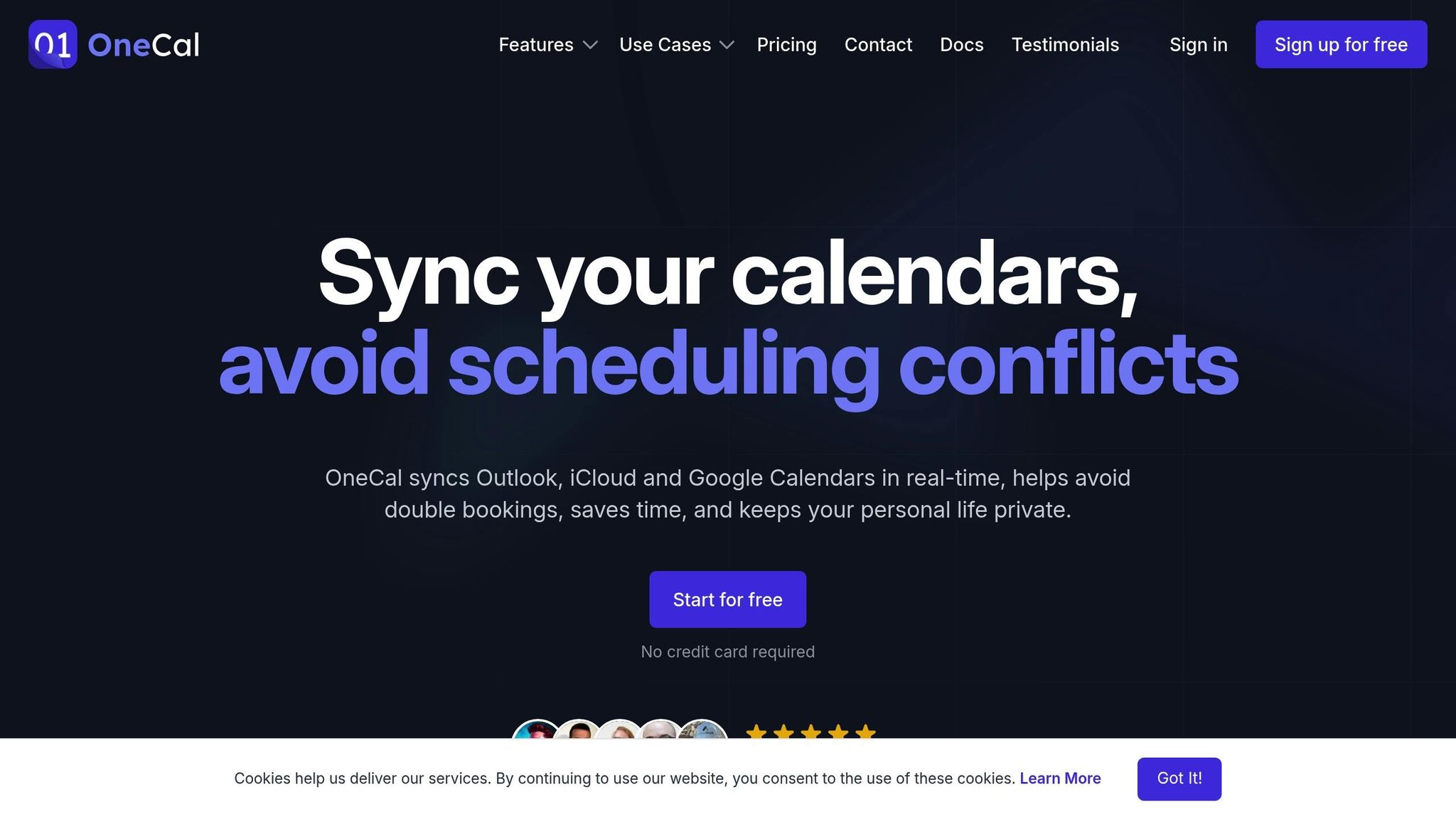
OneCal is a cloud-based tool designed to synchronize calendars seamlessly. It’s officially approved by Microsoft, Google, and iCloud, ensuring secure and reliable integration without the risks associated with third-party access.
One of its standout features? There’s no need to install anything. Everything runs in the cloud, and updates happen automatically.
Sync Options: One-Way and Two-Way
Whether you need a simple one-way sync or a more comprehensive multi-way setup, OneCal has you covered. For instance, you can mirror events from your work Outlook calendar onto your personal Google Calendar with a one-way sync. Alternatively, you can choose a two-way or multi-way sync to keep multiple calendars in perfect harmony - ideal for anyone juggling work and personal schedules.
Compatible Calendar Platforms
OneCal works with Google Calendar, Outlook, and iCloud, letting you view all your events in one place without switching between apps.
Real-Time Updates
With OneCal, any changes to events are reflected instantly across all connected calendars. This real-time synchronization helps avoid scheduling conflicts like double bookings.
Pricing
You can try OneCal for free - no credit card required. If you decide to upgrade, plans start at just $4 per month, with team options available for group scheduling needs.
2. Akiflow
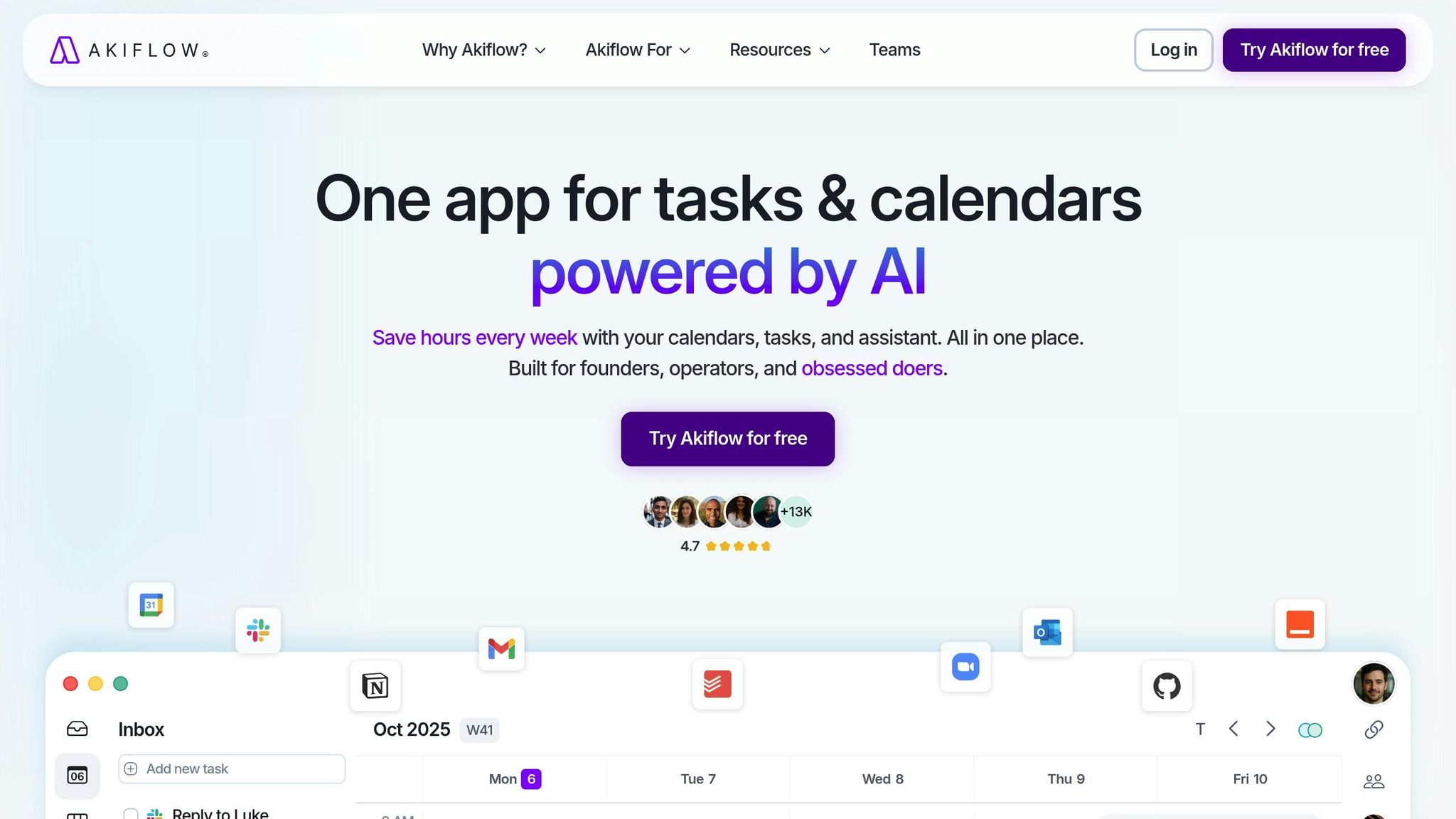
Akiflow is a productivity tool that combines calendar management and task organization into one streamlined workspace. It's perfect for professionals managing busy schedules packed with events and projects. Let’s take a closer look at what Akiflow offers to simplify your calendar management.
Sync Type
Akiflow supports two-way synchronization, ensuring your updates flow seamlessly between platforms. Whether you make changes in Akiflow or directly in Google Calendar or Outlook, everything stays in sync without delay.
Supported Calendar Platforms
This platform works effortlessly with Google Calendar, Microsoft Outlook, and iCloud. It also provides a unified timeline, merging your tasks and events into one cohesive view for better organization.
Real-Time Synchronization Capabilities
Akiflow keeps everything updated in real time. Its smart scheduling feature flags potential conflicts early, while automatic time zone adjustments make cross-regional meetings a breeze.
Pricing Structure
Akiflow offers a free plan that covers basic syncing and task management. For advanced scheduling tools and collaboration features, you can explore their paid plans. Check Akiflow's website for the most up-to-date pricing details.
3. CalendarBridge

CalendarBridge is designed to keep your schedule seamless, helping consultants, freelancers, and professionals avoid double bookings and scheduling conflicts. It brings all your commitments together in one place, no matter how many organizations or clients you work with. Let’s break down how its features make managing your schedule easier.
Sync Type
With two-way synchronization, CalendarBridge ensures all your linked calendars stay in sync. If you create or modify an event on one calendar, the updates are instantly reflected across all connected calendars. This bidirectional syncing keeps everything aligned without any manual effort.
Supported Calendar Platforms
CalendarBridge integrates smoothly with Google Calendar, Microsoft 365/Outlook, and iCloud. It also supports internet calendars via ICS URLs, giving you the flexibility to include additional sources. This broad compatibility means you can manage both personal and professional calendars in one unified view.
Real-Time Synchronization Capabilities
Changes to your schedule are reflected in real time across all connected calendars. CalendarBridge’s scheduling pages can check availability across up to four calendars simultaneously, and when paired with its syncing abilities, it can even handle more. This ensures you always have an accurate, up-to-date picture of your availability.
From this single platform, you can view, edit, and manage all your linked calendars, eliminating the hassle of jumping between multiple apps.
Pricing Structure
CalendarBridge offers a free trial - no credit card required - so you can test its features risk-free. After that, paid plans start at $4.00 per month per user, with higher tiers providing extra features and support for multiple calendars. For businesses, there are tailored plans with enterprise-grade security and advanced administrative tools to meet more complex needs.
4. SyncGene
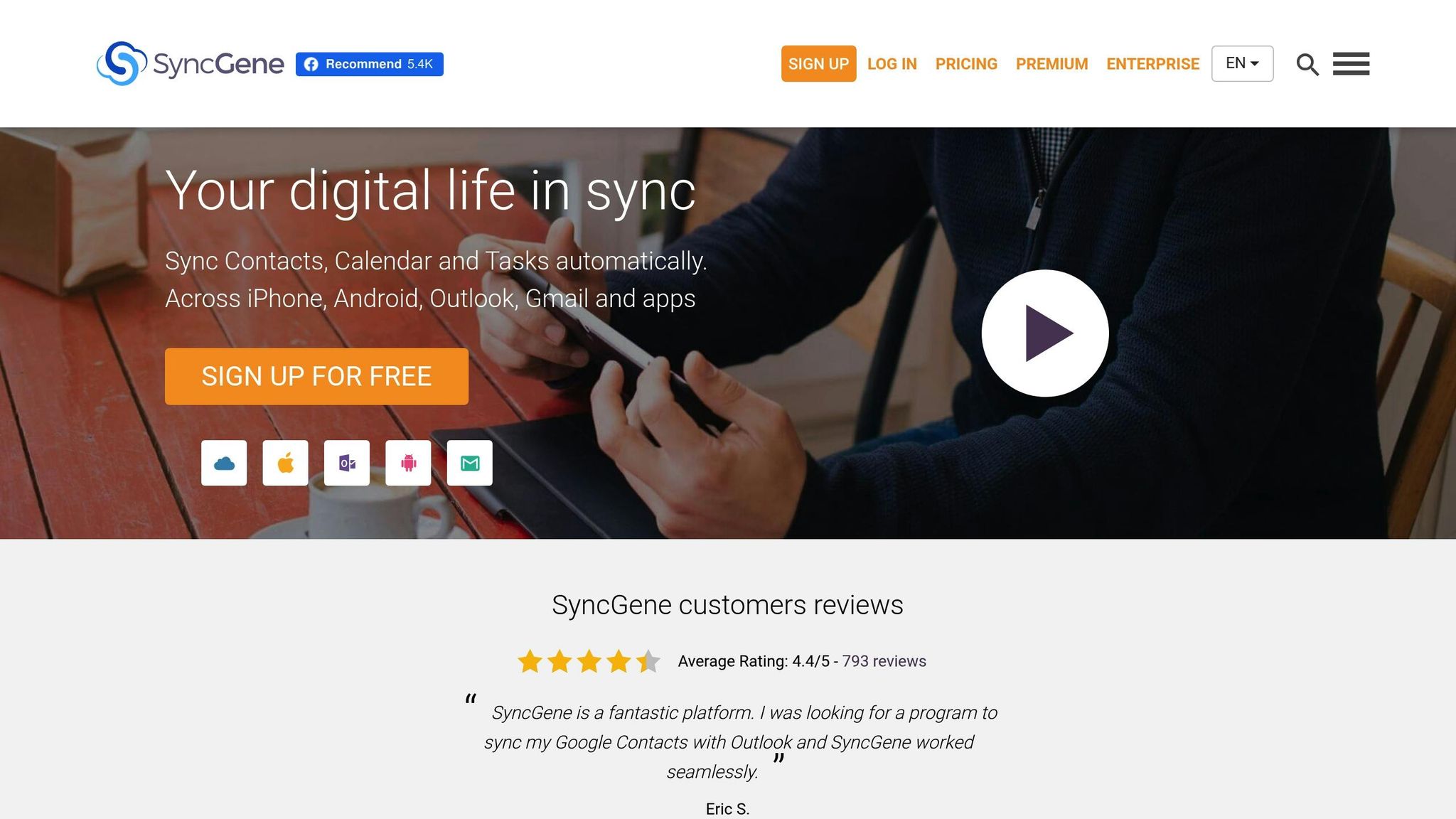
SyncGene is a cloud-based tool that works quietly in the background, providing seamless one-way or two-way calendar synchronization. Once set up, it requires no further effort, making it a hassle-free solution.
Sync Type
With SyncGene, you can choose between one-way and two-way synchronization, giving you complete control over how your calendar updates are managed. Whether you need changes to be mirrored across all platforms or prefer to keep one calendar as your main source, SyncGene adapts to your preferences, ensuring compatibility with various calendar services.
Supported Calendar Platforms
SyncGene connects effortlessly with Google Calendar, Outlook, and iCloud, making it versatile for personal or professional use. It also supports platforms like Salesforce and Samsung calendars, extending its reach to business environments. Beyond just calendars, SyncGene can synchronize contacts and tasks, offering a well-rounded solution for keeping your data in sync across multiple services.
Real-Time Synchronization Capabilities
SyncGene ensures that your calendars stay updated automatically. While the speed of updates depends on the APIs of the linked services, it efficiently prevents scheduling conflicts by ensuring that new meetings or events appear across all connected calendars.
Pricing Structure
SyncGene provides a free basic plan with limited features, allowing you to explore its core functionality without any cost. For more advanced features and enhanced synchronization, the premium plan starts at $12.50 per month. This makes SyncGene a straightforward and reliable option for cross-platform calendar management without the need for complicated setups.
sbb-itb-645e3f7
5. Reclaim.ai
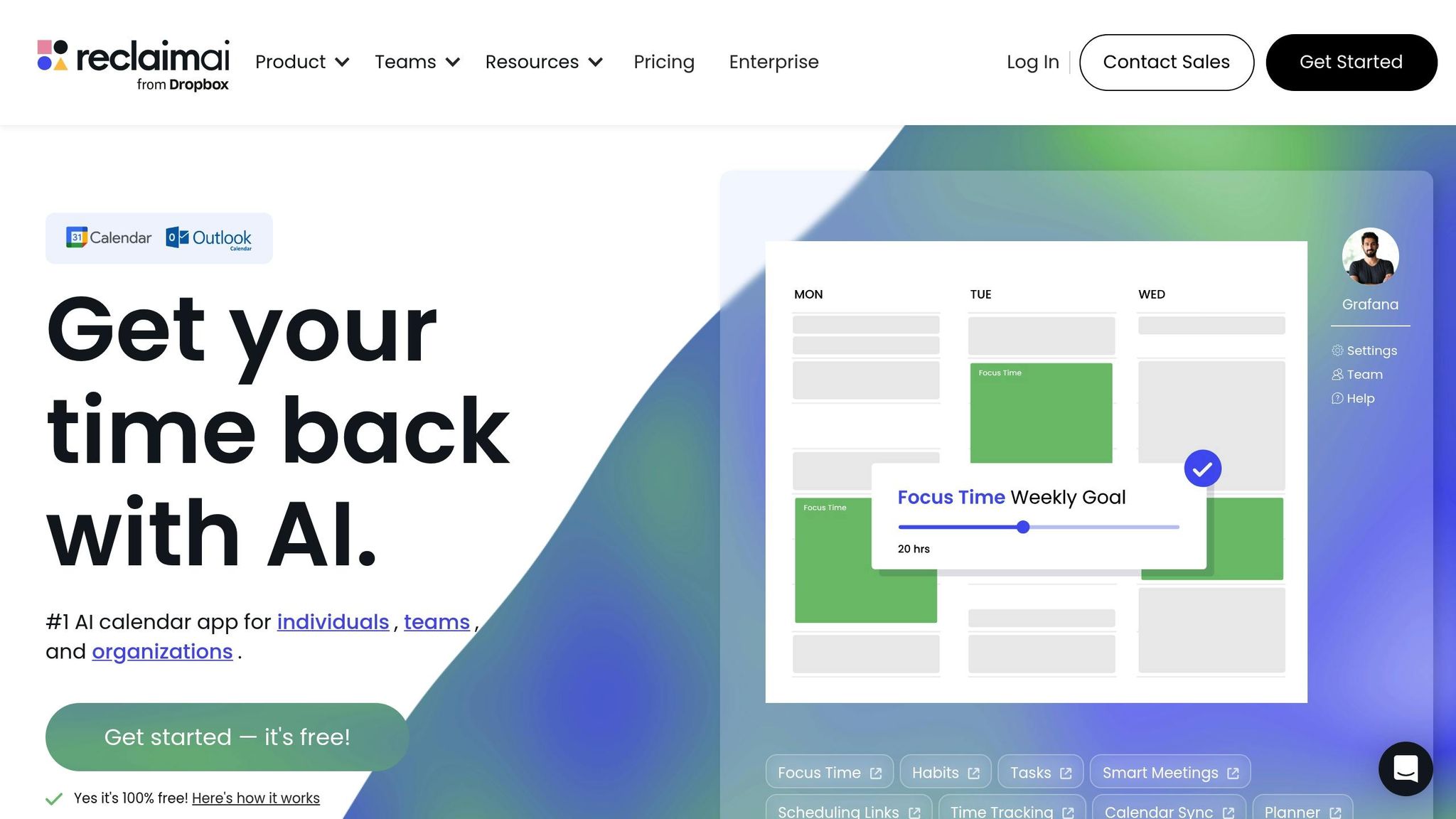
Managing multiple calendars can feel like juggling too many balls at once. That’s where Reclaim.ai steps in. This AI-powered calendar tool doesn’t just sync your schedules - it actively optimizes them by analyzing your availability and reshuffling events to keep everything running smoothly.
Sync Type
Reclaim.ai offers two-way synchronization with smart automation. Its AI takes the lead, managing your connected calendars seamlessly by automatically rescheduling tasks and events to eliminate conflicts.
"If something new or urgent comes up, Reclaim instantly reprioritizes your calendar - reshuffling tasks and events so you can act fast without losing focus on the rest of your week."
Supported Calendar Platforms
Reclaim.ai currently works with Google Calendar and Outlook Calendar, making it a handy tool for anyone navigating both personal and professional schedules. On its homepage, the platform emphasizes its focus on providing "AI for your existing Google Calendar" and "AI for your existing Outlook Calendar". This dual compatibility is especially useful for professionals managing calendars across different systems.
Real-Time Synchronization Capabilities
Reclaim.ai’s AI doesn’t just sync - it actively monitors your calendars and adjusts in real time. Whether a last-minute meeting pops up or priorities shift, the tool instantly adapts your schedule to secure time for what matters most. This dynamic approach means you can focus on your week without worrying about manual adjustments.
The platform also boasts 99.9% uptime, ensuring reliable performance. It’s not just a syncing tool - it’s a solution for turning calendar chaos into a streamlined schedule.
Pricing Structure
Reclaim.ai offers a free Lite plan that’s perfect for individual users and doesn’t require a credit card. For those who need more advanced features, there are paid plans - Starter, Business, and Enterprise - that unlock extended scheduling options, additional events, and team management tools.
New users can try out the Business plan free for 14 days to experience its premium features. Not interested in upgrading? No problem - you’ll automatically switch back to the free Lite plan after the trial ends. Plus, Reclaim.ai has a referral program where you can earn a free Business plan subscription by bringing friends on board.
6. Fantastical

Fantastical stands out as a top-tier calendar app for Apple users, boasting a stellar 4.7/5-star rating from over 25,000 reviews on the Apple App Store (as of November 2025). Its intuitive design and smooth integration with multiple calendar services make managing your schedule a breeze.
Sync Type
Fantastical offers native two-way synchronization, ensuring any changes you make - whether adding, editing, or deleting events - are automatically updated across your connected calendars, including Google, iCloud, and Exchange. Likewise, edits made directly in those platforms sync back to Fantastical almost instantly.
Supported Calendar Platforms
The app supports a wide range of calendar services, such as Google Calendar, iCloud, Microsoft Exchange, Outlook, Yahoo, and other CalDAV services. This compatibility is especially useful for professionals managing multiple accounts, allowing them to consolidate work and personal schedules in one place. Updates are reflected quickly, ensuring your calendars stay up-to-date.
Real-Time Synchronization
Fantastical delivers near real-time syncing across all your connected calendars. For example, you can create an event using natural language - like typing "Lunch with Sarah at 1pm tomorrow" - and the appointment will sync immediately across platforms. This ensures your schedule stays accurate and consistent on all devices.
The app is available on macOS, iOS, iPadOS, and Apple Watch, making it perfect for Apple users who need their calendars to sync seamlessly across devices.
Pricing Structure
Fantastical offers both free and premium plans to cater to different needs. The free version provides basic calendar viewing and syncing features. For those who want access to advanced features, the Premium plan costs $4.99 per month or $39.99 per year. Premium includes perks like unlimited accounts, advanced scheduling tools, weather integration, and enhanced event management. There are also family and business plans available, with pricing tailored for multiple users.
7. Morgen
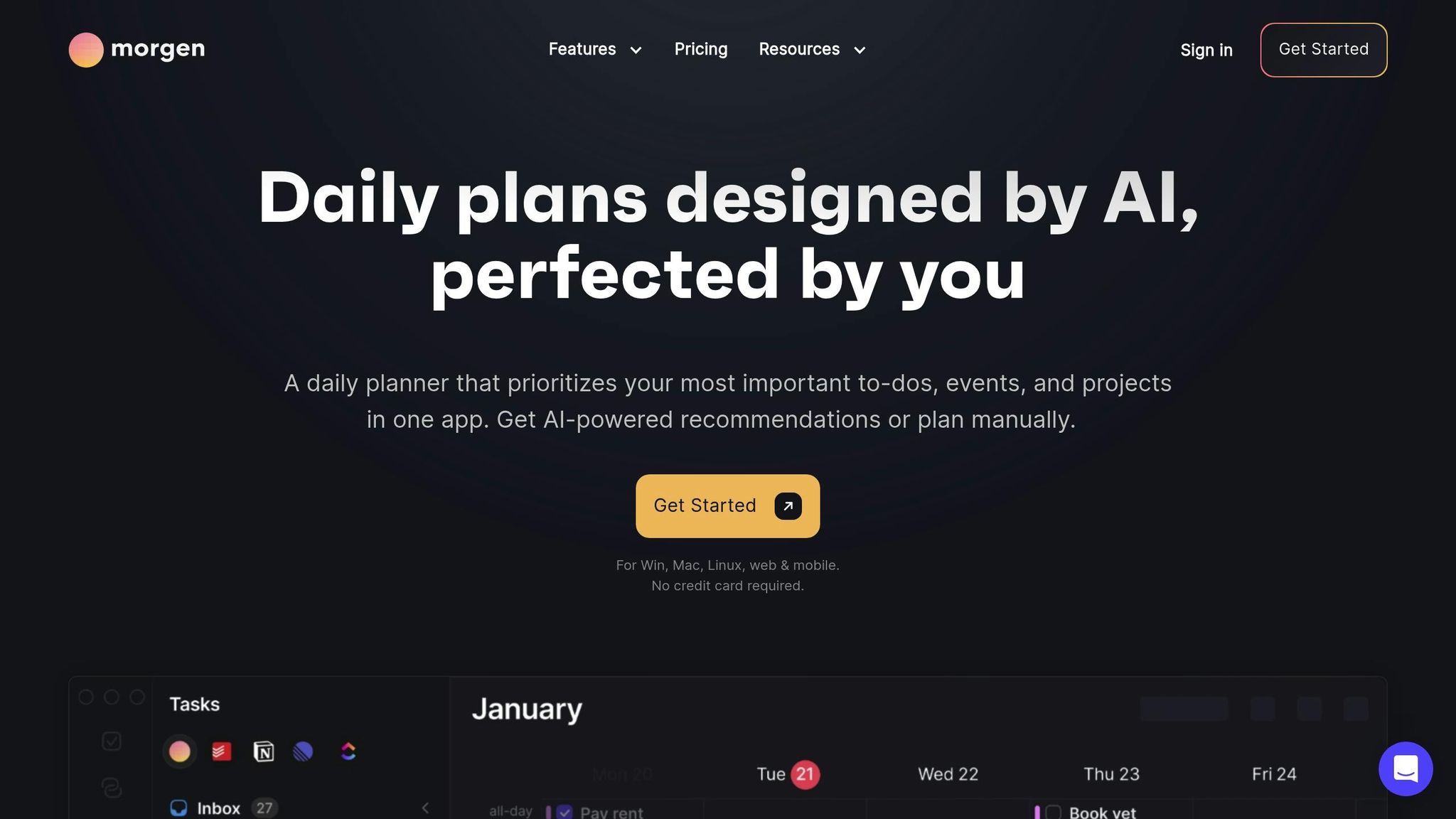
Morgen is a calendar management tool designed for professionals juggling multiple platforms. Its standout feature is its ability to unify calendars across devices, offering a seamless way to keep track of your schedule no matter where you are.
Sync Type
Morgen supports two-way synchronization across all connected calendars. Any changes you make in Morgen are instantly mirrored in the original calendar service, and vice versa. This ensures your events are always up to date, no matter which platform you’re using.
Supported Calendar Platforms
Morgen works with a variety of popular platforms, including Google Calendar, Microsoft Outlook/Office 365, Apple iCloud Calendar, and any service based on CalDAV. For instance, if you use Google Calendar for personal plans and Outlook for work, Morgen lets you bring everything together into one unified view. This integration makes managing multiple schedules much easier.
Real-Time Synchronization
One of Morgen’s key features is its real-time synchronization, which updates all connected calendars instantly. This reduces the chances of double-booking and ensures you’re always looking at the most accurate version of your schedule. The app also includes conflict resolution tools, which flag overlapping events and help you sort them out quickly.
Pricing Structure
Morgen offers a range of pricing options to accommodate different users:
- A free plan includes basic calendar syncing and management.
- Premium plans, starting at about $9.00 per month (as of 2025), add features like unlimited calendar connections, scheduling links, and priority support.
- A team plan is also available, with custom pricing based on team size and specific needs.
Morgen is compatible with Windows, macOS, Linux, iOS, and Android, making it accessible from virtually any device. It’s also been highlighted in directories like Content and Marketing, which showcase top productivity tools for professionals.
Tool Comparison Chart
This chart breaks down how various tools address calendar syncing challenges, focusing on real-time updates, platform compatibility, and pricing. Use it to compare key features side by side.
| Tool | Sync Type | Supported Platforms | Real-Time Features | Pricing (USD) |
|---|---|---|---|---|
| OneCal | Two-way, real-time | Google Calendar, Outlook, iCloud | Instant updates and conflict resolution | Starting at $4.00/month |
| Akiflow | Two-way sync | Google Calendar, Outlook, Notion, Slack | Near real-time with task integration | $19.00/month (7-day free trial) |
| CalendarBridge | Two-way, real-time | Google Calendar, Outlook, iCloud | Smart booking links and instant sync | Starting at $4.00/month |
| SyncGene | One-way/Two-way | Google, Outlook, iCloud, Salesforce | Background sync with multi-data support | Free plan / $12.50/month premium |
| Reclaim.ai | Two-way, real-time | Google Calendar, Outlook | AI-driven scheduling optimization | Starting at $8.00/month |
| Fantastical | Native integration | Google, Exchange, iCloud | Real-time updates with an elegant interface | Free plan / $4.75/month premium |
| Morgen | Two-way sync | Google, Outlook, iCloud, CalDAV | Real-time sync with conflict detection | Free plan / $9.00/month premium |
Several tools, such as OneCal, CalendarBridge, SyncGene, and Reclaim.ai, provide two-way, real-time syncing starting at approximately $4.00 per month. For those needing advanced task management, Akiflow integrates with Notion and Slack for $19.00 per month. Meanwhile, Morgen stands out with its broad cross-device support, compatible with Windows, macOS, Linux, iOS, and Android.
Unique features also set these tools apart. Reclaim.ai uses AI to optimize meeting times and allocate focus time automatically, making it a favorite among remote teams. CalendarBridge offers unified calendar views and scheduling pages that show availability across multiple calendars while keeping private details hidden. SyncGene, on the other hand, extends beyond calendars by also syncing contacts and tasks, providing more extensive data management options.
Platform compatibility varies as well. Most tools feature web-based dashboards and mobile-friendly interfaces, but Fantastical is exclusive to the Apple ecosystem. For users with strict security needs, CalendarBridge and OneCal prioritize enterprise-grade security with encryption and compliance with U.S. data privacy laws like CCPA, making them ideal for organizations with stringent requirements.
Conclusion
Choosing the right tool for unified calendar management comes down to your specific workflow and platform needs. If affordability and simplicity are your priorities, OneCal and CalendarBridge stand out as excellent options. They’re especially suitable for individuals and small teams needing reliable two-way synchronization across Google, Outlook, and iCloud.
For professionals managing a packed schedule, Akiflow offers more than just calendar syncing. Its integration of task capture and time blocking can replace multiple apps, though it comes at a higher monthly cost of $19. That said, its all-in-one approach can save time and effort in the long run.
If automation is what you’re after, Reclaim.ai leverages AI to optimize your schedule and handle meeting coordination, making it a great choice for busy professionals or teams working across different time zones.
Apple users might find Fantastical particularly appealing. Its clean interface, natural language event creation, and advanced conflict detection make it a strong contender for those already using Apple's productivity tools.
When evaluating these tools, keep platform compatibility, synchronization needs, and privacy features in mind, especially if you deal with sensitive information. Whether you’re looking for a free option like SyncGene’s basic plan or need the robust cross-platform capabilities of Morgen, there’s a solution to match nearly any requirement.
Effective calendar management isn’t just about staying organized - it’s about improving productivity and avoiding scheduling mishaps. Take advantage of free trials to see how these tools fit into your routine and take the hassle out of managing your time.
FAQs
What should I consider when choosing the best calendar sync tool for my platforms?
When choosing a calendar sync tool, the first step is to pinpoint the platforms you rely on most, like Google Calendar, Outlook, or iCloud. Make sure the tool you pick works smoothly across all your devices and integrates without hassle. Key features to look for include real-time updates, two-way syncing, and a straightforward setup process.
Think about what you specifically need. Are you looking for advanced scheduling options, team collaboration features, or the ability to access your calendar offline? Focus on tools that align with your workflow and make managing appointments across different platforms easier. Trying out free trials or demos can give you a hands-on feel and help you find the best fit.
What are the benefits of using AI-powered calendar tools like Reclaim.ai over traditional syncing methods?
AI-powered calendar tools, like Reclaim.ai, bring intelligent automation to your daily schedule. They do more than just sync your calendar - they can automatically schedule tasks, set aside focus time, and reduce interruptions. This means you can stay on top of your priorities while keeping a healthy work-life balance. In fact, users report saving an average of 7.6 hours each week by letting the AI take care of time management. These tools are a game-changer for anyone aiming to simplify their schedule and focus on what truly matters.
What security risks should I consider when using cloud-based tools to sync my calendars?
When working with cloud-based calendar sync tools, it's crucial to consider potential security challenges. These platforms store your data on remote servers, which could be exposed to unauthorized access if the service doesn't have solid security protocols in place.
To protect your information, choose tools that provide end-to-end encryption, multi-factor authentication (MFA), and clear, reliable privacy policies. Also, avoid including sensitive details in calendar events and make it a habit to review app permissions regularly. This ensures your data stays accessible only to trusted services and people.


